How do I manually assign a parent to a volunteer job?
Most of the time parents will sign themselves up for volunteer jobs by clicking the sign-up button for the job they would like to fill. However, in some situations (for example if a parent calls you over the phone), it's useful to be able to manually sign them up.
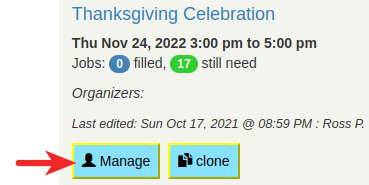
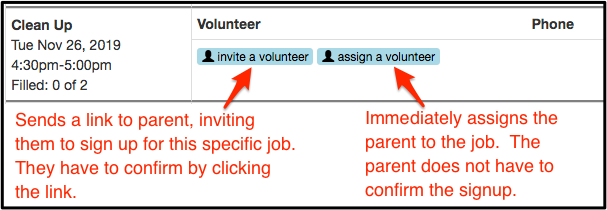
If you would like to invite or assign a parent to fill a specific job in your event:
- Go to your event.
- Click on the manage button.
- Click invite a volunteer or assign a volunteer for the relevant job.
Related Articles
How to add or remove PTO/PTA parent admin accounts
Parents at a school can be granted special administrative permissions on HelpAtSchools that allow them to: Manage ANY volunteer signup at the school. View directory opt-in statistics and download directory data. View and search historical volunteer ...How to add a child's nickname to the parent/student directory.
To add your child's nickname to the parent/student directory, visit the Account Settings page:How to control what's listed in the parent/student directory
Parents can choose which information they would like shown in the parent/student directory by visiting the Account Settings page:I'm a parent: How do I change my email or other information in the parent/student directory?
Parent/student directory information is sourced from official school records, so you'll need to contact your school to request any changes to your family's information. Once your information is changed in the school district's database, it will ...I'm a registrar: How do I change a parent's information in the directory?
The HelpAtSchools directory listing is based on the information exported to us from school records, so any requested changes should be made in your school database (eg. Infinite Campus). The HelpAtSchools directory will then be automatically updated ...